During my research on Creative NonFiction I found that "The 5Rs of Creative NonFiction" is a major article in this genre. I was lucky enough to find an online version of it. Please read the article and answer the questions. The article can be found:
http://www.creativenonfiction.org/thejournal/articles/issue06/06editor.htm
The 5 R’s of Creative Non-Fiction By Lee Gutkind
Comprehension Questions
1. What is your response to paragraphs 1-4 and 6-8?
2. What does the author mean when he uses the term “fly-on-the-wall” or “ living room sofa” concept of immersion?
3. Use your own words to describe what the author means when he uses the term, “immersion journalism”.
4. Read paragraph #12 * (“The other phrase…) to get a sense of what he means when he uses the term, “creative non-fiction”. Make a bulleted list that explains what creative nonfiction is according to this description:
5. Explain what Gutkind means when he writes about “’immersion’ or ‘real life’ aspect of the writing experience.” R1 = Real life)
6. What is reportage and how does it relate to creative nonfiction?
7. The R2 is reflection. Whose reflection are we talking about? Why is it important?
8. The is R3 research important? Why or how is it used in creative nonfiction?
• How does is launch and anchor the creative process?
• Why research? What is the benefit?
9. The R4 is reading? What kind of reading should be done? Why?
10. Explain the two phases of R5, writing
• Phase #1:
• Phase #2:
11. Why are vignettes important in creative nonfiction?
12. Explain the importance of the following elements of a scene:
• Action –
• Dialogue –
• Intimate and specific details –
13. What does he mean when he says, “The frame represents a way of ordering or controlling a writer’s narrative”?
• How do flashback figure into framing and storytelling?
14. Explain who the following people are and how they are connected:
• Richie Becker –
• Dave and Winkle Funk –
• Pvt. Rebecca Treat –
• Dr. Bartley Griffith
Thursday, April 30, 2009
Wednesday, April 29, 2009
Creative Non-Fiction Article Review and Analysis
Creative Non-Fiction Article Review and Analysis
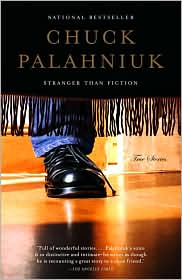
Please use the questions below to assess the creative nonfiction reading of your choice. You can elect to read:
"Where Meat Comes From" by Stranger Than Fiction: True Stories by Chuck Palahniuk
This is an reading about amaetur wrestling and an attempting to get on the Olympic Wrestling team.

"Beyond the Black Box" from Stiff: The Curious Lives of Human Cadavers by Mary Roach
Mary Roach displays her excellent writing talents when she shadows a forensic investigator who inspects the human remains from airplane crashes in order to determine what really happened.

" Because My Father Always Said He Was the Only Indian Who Saw Jimi Hendrix Play ’The Star-Spangled Banner’ at Woodstock " The Absolutely True Diary of a Part-Time Indian by Sherman Alexie
Sherman Alexie weaves his tale of his childhood and his longing to be loved by his father. He used the music of Jimi Hendrix as a way to get in contact with him.
Directions: Please select one of the writings from above and answer the questions below.
Title: Author:
Type: (circle one or two that seem to fit )
personal essay (any subject) memoir (memories of a life)
literary journalism (using fictional elements to tell a news story)
narrative history (retelling an event in history)
travel journalism nature/science essay
Real life: What real life event is this essay about?
Create a summary of what the text is about.
(What is going on? What is the story this writer tells?)
Sense of place/setting: What does the setting look like?
Feel like? Where is it? When is it?
Point of view: Who is telling the story?
Why did the author choose him/her?
What can he/she see or know that others might not or don't know?
Voice: Choose three of the following adjectives to describe the narrative voice in your essay:
serious | casual/informal | instructive | sincere |sarcastic | cocky | reflective | young | old | indignant | optimistic | pessimistic | honest | _________________________________ your own adjective
Explain why you chose those adjectives using reasoning and specific examples from the text:
*
*
*
Character: Who is the dominant character or person in this essay?
What do you know about him/her? Appearance? Personality?
What is it that he/she wants/needs/cares about, etc.?
Language
What is the tone (emotional quality) of this essay?
Use an emotion word for your answer.
How effectively does the author use any of the following:
Dialogue
figurative language (metaphor, simile, personification, hyperbole, etc.)
imagery. Choose one of these and give an example and say something about how it helps you understand the story.
Purpose/Theme/Impression: What does this essay reveal about life? Is it about human relationships? Is it about right and wrong? Is it about what is important? Be specific.
Style/ Quality:
In terms of the author's style and the major theme(s), what do you think are particularly significant passages (generally, 20 to 50 words each)?
What specific qualities of the text warrant its characterization as a work of literary nonfiction?
What are the distinguishing characteristics of the work?
What sort of reader does the writer seem to be targeting--and what sort of reader might gain the most enjoyment out of the work?
What is your overall evaluation of the reading?
---------------------
This worksheet has been an adaptation of the works of:
© 2008, Dawn Hogue ▪ Permission granted for classroom use only. Reprinting without permission not permitted.
And http://www.nt.armstrong.edu/lnbooks.htm#1
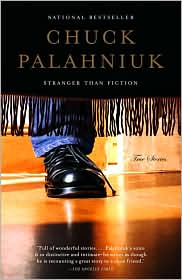
Please use the questions below to assess the creative nonfiction reading of your choice. You can elect to read:
"Where Meat Comes From" by Stranger Than Fiction: True Stories by Chuck Palahniuk
This is an reading about amaetur wrestling and an attempting to get on the Olympic Wrestling team.

"Beyond the Black Box" from Stiff: The Curious Lives of Human Cadavers by Mary Roach
Mary Roach displays her excellent writing talents when she shadows a forensic investigator who inspects the human remains from airplane crashes in order to determine what really happened.

" Because My Father Always Said He Was the Only Indian Who Saw Jimi Hendrix Play ’The Star-Spangled Banner’ at Woodstock " The Absolutely True Diary of a Part-Time Indian by Sherman Alexie
Sherman Alexie weaves his tale of his childhood and his longing to be loved by his father. He used the music of Jimi Hendrix as a way to get in contact with him.
Directions: Please select one of the writings from above and answer the questions below.
Title: Author:
Type: (circle one or two that seem to fit )
personal essay (any subject) memoir (memories of a life)
literary journalism (using fictional elements to tell a news story)
narrative history (retelling an event in history)
travel journalism nature/science essay
Real life: What real life event is this essay about?
Create a summary of what the text is about.
(What is going on? What is the story this writer tells?)
Sense of place/setting: What does the setting look like?
Feel like? Where is it? When is it?
Point of view: Who is telling the story?
Why did the author choose him/her?
What can he/she see or know that others might not or don't know?
Voice: Choose three of the following adjectives to describe the narrative voice in your essay:
serious | casual/informal | instructive | sincere |sarcastic | cocky | reflective | young | old | indignant | optimistic | pessimistic | honest | _________________________________ your own adjective
Explain why you chose those adjectives using reasoning and specific examples from the text:
*
*
*
Character: Who is the dominant character or person in this essay?
What do you know about him/her? Appearance? Personality?
What is it that he/she wants/needs/cares about, etc.?
Language
What is the tone (emotional quality) of this essay?
Use an emotion word for your answer.
How effectively does the author use any of the following:
Dialogue
figurative language (metaphor, simile, personification, hyperbole, etc.)
imagery. Choose one of these and give an example and say something about how it helps you understand the story.
Purpose/Theme/Impression: What does this essay reveal about life? Is it about human relationships? Is it about right and wrong? Is it about what is important? Be specific.
Style/ Quality:
In terms of the author's style and the major theme(s), what do you think are particularly significant passages (generally, 20 to 50 words each)?
What specific qualities of the text warrant its characterization as a work of literary nonfiction?
What are the distinguishing characteristics of the work?
What sort of reader does the writer seem to be targeting--and what sort of reader might gain the most enjoyment out of the work?
What is your overall evaluation of the reading?
---------------------
This worksheet has been an adaptation of the works of:
© 2008, Dawn Hogue ▪ Permission granted for classroom use only. Reprinting without permission not permitted.
And http://www.nt.armstrong.edu/lnbooks.htm#1
Monday, April 20, 2009
Creating Your Own Review Podcast on Voicethread.com
Creating Your Podcast- –Planning Stage
Now it is time for you to create a review. You may work alone or with one other person. You have a wide range of types of review you can do:
• Review a group of songs from a band/artist;
• Review a genre of music/art/film (such as punk rock, pop rock…)
• A list and review of the top ____ songs/films of 2008;
• A list and review of the songs/films that represent your generation;
• A list and review of ten songs you should listen to before you die,
• A list and review of ten movies everyone should see;
• A review of the history of a band and how it has changed over the years;
• A review of a film maker/actor and how their films have changed throughout their career;
• A review and history of a certain type of automobile;
• A review and critique of the history of a sports team/star.
• And so on – you get the idea. If you have an idea that is not on the list, see me for approval before you begin.
How many songs/ movies/ artists/ performers/ models/ makes do I need in my review?
If you work by yourself you must have at least four items in your review.
If you work with a partner you must have at least eight items in your review.
Important Things to Consider When Choosing Your Topic:
• Is your topic broad enough that you will have enough items to review?
• Is your topic appropriate for school?
• Can you find enough visuals to go with your audio? (You will need at least one per item.)
• If you select a topic that might have images that are blocked at school, will you be able to find time and internet access outside of school to get the images you will need? (For example, if you want to do a history and review of Metallica you would have to get many of the images outside of school.)
• Do you know enough about your topic to be able to talk about and review/critique it?
What Needs to Be Present in Your Review:
Here’s where your work on the deconstruction of a review graphic comes into play. You did that assignment in order to raise your awareness of how a professional review is constructed. Refer back to the graphic and the outline you made. Use it as a guide, but also feel free to deviate from it.
A title slide that introduces your topic and includes your name(s);
At least 4 (working alone) or 8 (working in pairs) of images related to your topic;
Audio, usually music;
Your spoken commentary –
Introduce yourself/yourselves;
Personal story connections;
Personal Response and/or connection to review item or time period;
Personal analysis;
Clear transitions;
Criteria for selection and/or inclusion;
Introduction to genre / style / musical movement/classification, etc…
Elements of style comments
Background on band / song/film/actor/model, etc.
History of band / song/ film/actor/model, etc.
Transitional comments to the next segment
Excerpt of song/ film still/ image of item, etc…
Concluding comments
A works cited page that documents all of your sources for research, images, reference, etc.
Creating a Review- Planning & Scripting
To do this assignment you can either:
1. Choose to plan and write out your entire script. The advantage of this option is that you might feel less nervous about recording your voice since you already know what you are going to say. The down side is that it may take you a while.
2. Choose to create a basic plan of what you will say. The advantage of this one is that you do not feel tied to a script. However, it can result in a lower quality podcast since there will most likely be a lot of pauses, “Uhms,” “ya’knows,” and so on. You can fix this by recording in Audacity.com. This is a free audio recording site that you can use to clean up your sound.
How to do this:
Get several copies of the StoryBoard Planning template (you'll need to get this from me. I could not make it upload correctly here) and begin to fill them in. Feel free to make your own if you prefer to type instead of write, or you need more room than I have included on the form.
1. If you are working alone you should have at least six images. A title slide, four images related to your content and a works cited page. Feel free to have more.
2. If you are working with a partner you should have at least ten images. A title slide, eight images related to your content and a works cited page. More images is always good.
Go to Voicethread.com and sign up for an account.
Watch the short video on all of the things you can do on Voicethread.
Watch a few samples by clicking on the “browse” button and selecting three or more that look interesting to you.
Now you need to load your images into VoiceThread. Remember, if you need to access images outside of school you can save them directly to your VoiceThread and not have to worry about saving them somewhere else.
You can create your title and works cited slides in PowerPoint and post them in your VoiceThread.
Once you have the images loaded take time to practice a bit before actually trying to record.
I suggest that you figure out your content then look for images. As you find the right images add them to your VoiceThread. Be sure to put the works cited information on the last slide!
Practice with your script, and your partner, if you have one.
Be sure to save your VoiceThread before you add the audio. That way if you screw up the audio you can start from that point, instead of starting over.
Once your happy you can turn it in. I will have you upload it to the class blog. You will need to let me know when you are ready to do this part.
Now it is time for you to create a review. You may work alone or with one other person. You have a wide range of types of review you can do:
• Review a group of songs from a band/artist;
• Review a genre of music/art/film (such as punk rock, pop rock…)
• A list and review of the top ____ songs/films of 2008;
• A list and review of the songs/films that represent your generation;
• A list and review of ten songs you should listen to before you die,
• A list and review of ten movies everyone should see;
• A review of the history of a band and how it has changed over the years;
• A review of a film maker/actor and how their films have changed throughout their career;
• A review and history of a certain type of automobile;
• A review and critique of the history of a sports team/star.
• And so on – you get the idea. If you have an idea that is not on the list, see me for approval before you begin.
How many songs/ movies/ artists/ performers/ models/ makes do I need in my review?
If you work by yourself you must have at least four items in your review.
If you work with a partner you must have at least eight items in your review.
Important Things to Consider When Choosing Your Topic:
• Is your topic broad enough that you will have enough items to review?
• Is your topic appropriate for school?
• Can you find enough visuals to go with your audio? (You will need at least one per item.)
• If you select a topic that might have images that are blocked at school, will you be able to find time and internet access outside of school to get the images you will need? (For example, if you want to do a history and review of Metallica you would have to get many of the images outside of school.)
• Do you know enough about your topic to be able to talk about and review/critique it?
What Needs to Be Present in Your Review:
Here’s where your work on the deconstruction of a review graphic comes into play. You did that assignment in order to raise your awareness of how a professional review is constructed. Refer back to the graphic and the outline you made. Use it as a guide, but also feel free to deviate from it.
A title slide that introduces your topic and includes your name(s);
At least 4 (working alone) or 8 (working in pairs) of images related to your topic;
Audio, usually music;
Your spoken commentary –
Introduce yourself/yourselves;
Personal story connections;
Personal Response and/or connection to review item or time period;
Personal analysis;
Clear transitions;
Criteria for selection and/or inclusion;
Introduction to genre / style / musical movement/classification, etc…
Elements of style comments
Background on band / song/film/actor/model, etc.
History of band / song/ film/actor/model, etc.
Transitional comments to the next segment
Excerpt of song/ film still/ image of item, etc…
Concluding comments
A works cited page that documents all of your sources for research, images, reference, etc.
Creating a Review- Planning & Scripting
To do this assignment you can either:
1. Choose to plan and write out your entire script. The advantage of this option is that you might feel less nervous about recording your voice since you already know what you are going to say. The down side is that it may take you a while.
2. Choose to create a basic plan of what you will say. The advantage of this one is that you do not feel tied to a script. However, it can result in a lower quality podcast since there will most likely be a lot of pauses, “Uhms,” “ya’knows,” and so on. You can fix this by recording in Audacity.com. This is a free audio recording site that you can use to clean up your sound.
How to do this:
Get several copies of the StoryBoard Planning template (you'll need to get this from me. I could not make it upload correctly here) and begin to fill them in. Feel free to make your own if you prefer to type instead of write, or you need more room than I have included on the form.
1. If you are working alone you should have at least six images. A title slide, four images related to your content and a works cited page. Feel free to have more.
2. If you are working with a partner you should have at least ten images. A title slide, eight images related to your content and a works cited page. More images is always good.
Go to Voicethread.com and sign up for an account.
Watch the short video on all of the things you can do on Voicethread.
Watch a few samples by clicking on the “browse” button and selecting three or more that look interesting to you.
Now you need to load your images into VoiceThread. Remember, if you need to access images outside of school you can save them directly to your VoiceThread and not have to worry about saving them somewhere else.
You can create your title and works cited slides in PowerPoint and post them in your VoiceThread.
Once you have the images loaded take time to practice a bit before actually trying to record.
I suggest that you figure out your content then look for images. As you find the right images add them to your VoiceThread. Be sure to put the works cited information on the last slide!
Practice with your script, and your partner, if you have one.
Be sure to save your VoiceThread before you add the audio. That way if you screw up the audio you can start from that point, instead of starting over.
Once your happy you can turn it in. I will have you upload it to the class blog. You will need to let me know when you are ready to do this part.
Deconstruction Music Reviews
Deconstructing Music Reviews
The goal with this assignment is for you to become very aware of what elements are present in a quality music review. Later you will have an opportunity to create a music review of your own based on what you find.
Process Overview:
1. You will select a music review from the NPR All Songs Considered Podcast Archives;
2. You will listen to at least 30 minutes of music review(s).
3. You will create a graphic flowchart that reveals the components of that/those review(s)
4. You will view the flowcharts others create
5. You may create your own music review in a multimedia format.
Step One – Listen to a Music Review Podcast
There are a number of wonderful music review podcasts offered by National Public Radio (NPR). You can download and listen to these from either the NPR.org website or the Itunes website. I also uploaded a few into the student shared folder. Go to either site and select a few podcasts to listen to.
Listening to them on NPR.org.
1. Go to npr.org.
2. From the program list select “All Songs Considered.”
3. From this site you can select one of the programs offered by scrolling down the webpage. You can see more by selecting “Past Stories by Date.”
4. Select a podcast by clicking on the title. That will bring up a new screen. Click on Listen Now. This will bring up another box where you can listen to the podcast.
5. I would like you to listen to at least two podcasts for at least 15 minutes each.
OR You Can…
Listen to them on Itunes:
1. This will bring up another box where you can listen to the podcast.
2. I would like you to listen to at least two podcasts for at least 15 minutes each (for a total of 30 minutes minimum of listening to the podcasts.
Step Two- Deconstruct a Review and Make a Graphic of the Elements of a Review
Go to Microsoft Word and make sure your drawing tools are available. If you do not see them on the bottom of your screen you may need to load them. You do this by selecting “View” from the tool bar at the top. Then select “toolbar” from the drop down menu. From there check “drawing.” This will make them available. From here you can get the shapes you need by clicking on “autoshapes” at the bottom of the screen. This will give you a flyout menu. You will pick “basic shapes” and then the shape you need.
Once you have figured out how to use the program, you will listen to very small bits of the podcast(s) and make a graphic that represents what kinds of things you are hearing. There are four general types of things you will hear in a podcast review:
Speaker’s personal comments;
Comments about the genre and/or elements of style;
Comments dealing specifically with the band/band members/band history/music;
Transitions between songs/albums/topics.
Make a graphic representation of the elements of the musical review.
Code the elements by using consistent shapes and shades of colors.
Personal Comments are done in squares and rectangles: (done in shades of green)
Personal story connection
Speaker introduction
Personal Response and/or connection to self or time period
Personal analysis
Musical / Genre Comments are in rounded rectangles and squares in shades of yellow:
Criteria for selection and/or inclusion
Introduction to genre / style / musical movement
Elements of style comments
Music Related Comments are in circles
And ovals with shades of pink:
Background on band / song
History of band / song
Transitional comments to song
Excerpt of song
Here’s what needs to be on your “Deconstructing a Review Podcast” document:
Your name
The title of the assignment
The title(s) of the podcast(s) you listened to and made a graphic of.
Be sure to use the shapes and colors as dictated in the assignment sheet.
Instead of generic comments in the shapes, write a very brief indication of what the speaker said or what audio was used. This includes things like song titles, band member names, summary of comments, etc.
Take particular note of how the speaker indicates that what they are saying is their personal opinion.
Take special note of how the speaker transitions from one segment of the review to another.
A print out of the graphic. (You will need to create the graphic in such a way that it will print out on one sheet of paper and still be legible. That is why I began wrapping around my boxes in the screen shoot above.)
I made my sample in Webspiration, a program that is no longer available. You can make a document that looks the same in Microsoft Word using the auotshapes available with the drawing tool.
Tips for Creating Your Graphic of the Review Podcast:
• Listen to the podcast that you are graphic at least one time without interrupting it.
• Open Microsoft Word. Make sure your drawing tools are available and get started.
• Open a second browser and listen to a very small bit of the podcast.
• Go to the Word screen and make the first few boxes. You will see a crosshair symbol on the screen.
• To create a box simply select a shape from the autoshape menu on the bottom of the screen. This will produce a shape. Resize it by dragging from the handles on the corners of the shape.
• Color the fill color by clicking on the symbol that looks like a bucket with a colored line below it. This is located on the bottom of your tool bar. Clicking on this will pull up a color menu. Select an appropriate color. It will be filled in with the same color that your shape is filled in with. Click on this to bring up a color palette. Select the color you like and check to see that your shape fill color is the same. You can get more choices by selecting “More Fill Choices” from that menu.
• To pick the font/type color look for the shape in the bottom toolbar that looks like rainbow in a box. Clicking on this will produce a set of colors to choose from.
• You will need to use the arrows that shows the flow of the comments. You can produce these by clicking on the diamond shapes found at the center points of the shapes. Clicking on the diamond shape and dragging will bring out the arrow.
• To print it go to document and select page set up. Next, select fit to page and okay. Then select print from the document menu.
The goal with this assignment is for you to become very aware of what elements are present in a quality music review. Later you will have an opportunity to create a music review of your own based on what you find.
Process Overview:
1. You will select a music review from the NPR All Songs Considered Podcast Archives;
2. You will listen to at least 30 minutes of music review(s).
3. You will create a graphic flowchart that reveals the components of that/those review(s)
4. You will view the flowcharts others create
5. You may create your own music review in a multimedia format.
Step One – Listen to a Music Review Podcast
There are a number of wonderful music review podcasts offered by National Public Radio (NPR). You can download and listen to these from either the NPR.org website or the Itunes website. I also uploaded a few into the student shared folder. Go to either site and select a few podcasts to listen to.
Listening to them on NPR.org.
1. Go to npr.org.
2. From the program list select “All Songs Considered.”
3. From this site you can select one of the programs offered by scrolling down the webpage. You can see more by selecting “Past Stories by Date.”
4. Select a podcast by clicking on the title. That will bring up a new screen. Click on Listen Now. This will bring up another box where you can listen to the podcast.
5. I would like you to listen to at least two podcasts for at least 15 minutes each.
OR You Can…
Listen to them on Itunes:
1. This will bring up another box where you can listen to the podcast.
2. I would like you to listen to at least two podcasts for at least 15 minutes each (for a total of 30 minutes minimum of listening to the podcasts.
Step Two- Deconstruct a Review and Make a Graphic of the Elements of a Review
Go to Microsoft Word and make sure your drawing tools are available. If you do not see them on the bottom of your screen you may need to load them. You do this by selecting “View” from the tool bar at the top. Then select “toolbar” from the drop down menu. From there check “drawing.” This will make them available. From here you can get the shapes you need by clicking on “autoshapes” at the bottom of the screen. This will give you a flyout menu. You will pick “basic shapes” and then the shape you need.
Once you have figured out how to use the program, you will listen to very small bits of the podcast(s) and make a graphic that represents what kinds of things you are hearing. There are four general types of things you will hear in a podcast review:
Speaker’s personal comments;
Comments about the genre and/or elements of style;
Comments dealing specifically with the band/band members/band history/music;
Transitions between songs/albums/topics.
Make a graphic representation of the elements of the musical review.
Code the elements by using consistent shapes and shades of colors.
Personal Comments are done in squares and rectangles: (done in shades of green)
Personal story connection
Speaker introduction
Personal Response and/or connection to self or time period
Personal analysis
Musical / Genre Comments are in rounded rectangles and squares in shades of yellow:
Criteria for selection and/or inclusion
Introduction to genre / style / musical movement
Elements of style comments
Music Related Comments are in circles
And ovals with shades of pink:
Background on band / song
History of band / song
Transitional comments to song
Excerpt of song
Here’s what needs to be on your “Deconstructing a Review Podcast” document:
Your name
The title of the assignment
The title(s) of the podcast(s) you listened to and made a graphic of.
Be sure to use the shapes and colors as dictated in the assignment sheet.
Instead of generic comments in the shapes, write a very brief indication of what the speaker said or what audio was used. This includes things like song titles, band member names, summary of comments, etc.
Take particular note of how the speaker indicates that what they are saying is their personal opinion.
Take special note of how the speaker transitions from one segment of the review to another.
A print out of the graphic. (You will need to create the graphic in such a way that it will print out on one sheet of paper and still be legible. That is why I began wrapping around my boxes in the screen shoot above.)
I made my sample in Webspiration, a program that is no longer available. You can make a document that looks the same in Microsoft Word using the auotshapes available with the drawing tool.
Tips for Creating Your Graphic of the Review Podcast:
• Listen to the podcast that you are graphic at least one time without interrupting it.
• Open Microsoft Word. Make sure your drawing tools are available and get started.
• Open a second browser and listen to a very small bit of the podcast.
• Go to the Word screen and make the first few boxes. You will see a crosshair symbol on the screen.
• To create a box simply select a shape from the autoshape menu on the bottom of the screen. This will produce a shape. Resize it by dragging from the handles on the corners of the shape.
• Color the fill color by clicking on the symbol that looks like a bucket with a colored line below it. This is located on the bottom of your tool bar. Clicking on this will pull up a color menu. Select an appropriate color. It will be filled in with the same color that your shape is filled in with. Click on this to bring up a color palette. Select the color you like and check to see that your shape fill color is the same. You can get more choices by selecting “More Fill Choices” from that menu.
• To pick the font/type color look for the shape in the bottom toolbar that looks like rainbow in a box. Clicking on this will produce a set of colors to choose from.
• You will need to use the arrows that shows the flow of the comments. You can produce these by clicking on the diamond shapes found at the center points of the shapes. Clicking on the diamond shape and dragging will bring out the arrow.
• To print it go to document and select page set up. Next, select fit to page and okay. Then select print from the document menu.
Subscribe to:
Posts (Atom)